Reconnected the Internet and @(&*^@*($^@*&$@*($@!!!!!!!!!!!!!!!!
The freaking problem came back!!!!!!!!
Tried the MSN troubleshooting tool = key ports failed...what the hell is a keyport?!?!
Clicked repair...but was given with useless links...
Anyway, this is what I’ve done so far,
Click Start, then Run, and enter the following:
regsvr32 softpub.dll
regsvr32 wintrust.dll
regsvr32 initpki.dll
Off my Windows firewall and antivirus (Kaspersky Anti Virus 7.0)
Checked system time and date
All the above won’t work! I finally reinstalled WLM 8.0 again and now I’m able to sign in. This wouldn’t be good if I have to keep reinstalling the WLM every time I reconnect my Internet connection so I had to think harder to solve this problem.
I’ve rechecked my Kaspersky AV, added C:\Program Files\MSN Messenger\msnmsgr.exe to the trusted zone and unchecked "used proxy server" on Kaspersky settings. Redialed Internet and it seems to be working. Tested it again this morning and it was still OK. WLM in office is working too.
Conclusion?
I have no freaking idea, high chances that it could be our beloved Streamyx service (ISP) and I sure hope that I won’t need to go through this shit again.
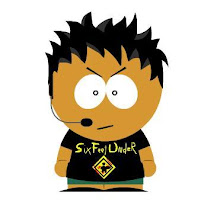
No comments:
Post a Comment