I was very happy with MSN 8.0 until one day it started prompting me to upgrade to the latest 2009 version. I was hesitating initially but I ended up clicking the “upgrade” button because it was really annoying.
Everything was working fine until 30 minutes ago; I couldn’t sign in to my MSN! From the MSN troubleshooting tool it says that a firewall or the proxy setting is incorrect. It gives an error code of 8100306. My cousin had the same error a week ago and it seems that there is nothing you could do to solve it. Off the Windows firewall or even stopping the antivirus. I just can’t find any solution! I’ve googled on it but nothing seems to work. I ended up downloading the older version of MSN and reinstalling it. Restarted the computer, VIOLA!!! I’m connected!
Blardy piece of shit…I know it doesn’t exactly solve the problem but two incidents in a row with the new 2009 version?! I think I’d just stay with the old one for now. So to you guys out there who are having similar problem, uninstall the damn thing and revert back to 8.0. I can't guarantee a confirm fix but I hope it helps.
Additional notes: to uninstall WLM 2009, go to your Add or Remove Programs and double click on “Windows Live Essentials”. Check “Messenger” and just follow the regular steps. (this applies only to Windows XP...not sure about Vista)
Apr 2, 2009
Subscribe to:
Post Comments (Atom)
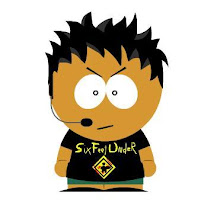
No comments:
Post a Comment